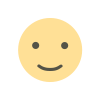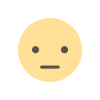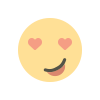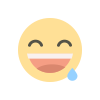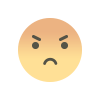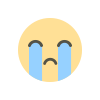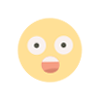3 AI Keyboard Apps to Improve Your Emails and Texts
Grammarly Keyboard is an extension of the popular Grammarly writing assistant, known for its advanced grammar and spell-checking capabilities.

In today’s fast-paced world, effective communication is crucial for both personal and professional success. Whether you're drafting emails, sending texts, or engaging in online chats, having the right tools can make a significant difference. AI keyboard apps are transforming how we compose messages by enhancing productivity, improving accuracy, and making communication more engaging. Here’s a look at three top AI keyboard apps that can elevate your writing game.
1. Grammarly Keyboard: Enhance Your Writing with Precision
What is Grammarly Keyboard?
Grammarly Keyboard is an extension of the popular Grammarly writing assistant, known for its advanced grammar and spell-checking capabilities. Available for both iOS and Android devices, this AI-powered keyboard helps you write flawless emails and texts by providing real-time suggestions and corrections.
Key Features
-
Grammar and Spell Check: Grammarly Keyboard automatically detects and corrects grammatical errors and typos. It offers context-specific suggestions, ensuring your messages are clear and professional.
-
Tone Detection: One of the standout features is tone detection. Grammarly can analyze your text to determine its tone and suggest adjustments to match the intended sentiment, whether it’s formal, friendly, or persuasive.
-
Vocabulary Enhancement: The app provides synonyms and alternative phrases to improve the quality of your writing. This feature helps you avoid repetition and make your communication more engaging.
-
Personalized Suggestions: Grammarly learns from your writing style and offers personalized suggestions based on your unique language preferences.
Why Choose Grammarly Keyboard?
Grammarly Keyboard is ideal for professionals who want to maintain a high standard of communication without spending too much time editing their messages. Its robust features ensure that every email and text you send is polished and error-free.
2. Gboard: Google's AI-Powered Keyboard for Seamless Communication
What is Gboard?
Gboard, developed by Google, is a versatile keyboard app that combines the power of Google's AI with a user-friendly interface. Available on both iOS and Android, Gboard enhances typing efficiency and accuracy while integrating seamlessly with Google’s ecosystem.
Key Features
-
Smart Compose: Gboard’s Smart Compose feature predicts and suggests words and phrases as you type. This AI-driven functionality speeds up the writing process and helps you construct sentences more fluidly.
-
Voice Typing: With Gboard’s voice typing feature, you can dictate your messages instead of typing them. This is particularly useful for hands-free communication or when you’re on the go.
-
Built-In Search: Gboard allows you to perform Google searches directly from the keyboard. You can find information, share it, and incorporate it into your messages without switching apps.
-
Emoji and GIF Integration: Easily search for and insert emojis and GIFs into your texts. This feature adds a personal touch to your messages and helps convey emotions more effectively.
Why Choose Gboard?
Gboard is perfect for users who want a highly functional and integrated keyboard app. Its AI-driven features and seamless Google integration make it a powerful tool for enhancing communication efficiency.
3. SwiftKey: Personalize Your Typing Experience with AI
What is SwiftKey?
SwiftKey, developed by Microsoft, is an AI-powered keyboard app that offers a highly customizable typing experience. Available for both iOS and Android devices, SwiftKey uses machine learning to adapt to your typing habits and improve your writing over time.
Key Features
-
Personalized Predictions: SwiftKey’s AI learns from your typing style and suggests words and phrases based on your previous messages. This personalized approach helps you type faster and with greater accuracy.
-
Multilingual Support: SwiftKey supports multiple languages and can switch between them seamlessly. This feature is beneficial for multilingual users who frequently communicate in different languages.
-
Swipe Typing: The app includes swipe typing, allowing you to type words by sliding your finger across the keyboard. This can be faster and more efficient than traditional typing methods.
-
Customizable Themes: SwiftKey offers a range of themes and customization options, allowing you to personalize the keyboard’s appearance to match your style.
Why Choose SwiftKey?
SwiftKey is ideal for users who value personalization and efficiency. Its advanced AI capabilities and customizable features make it a versatile tool for improving communication across various platforms.
AI keyboard apps are revolutionizing how we communicate by enhancing accuracy, efficiency, and personalization. Whether you choose Grammarly Keyboard for its precise grammar checking, Gboard for its seamless Google integration, or SwiftKey for its personalized typing experience, these apps can significantly improve your emails and texts.
By incorporating one or more of these AI-powered keyboards into your daily communication routine, you can streamline your writing process, reduce errors, and make your messages more engaging. As technology continues to advance, staying updated with the latest tools will help you maintain a high standard of communication in both personal and professional settings.
What's Your Reaction?