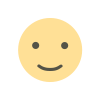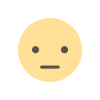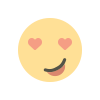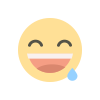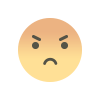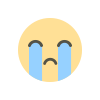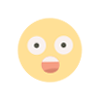Understanding your website's performance is crucial for optimizing content and improving your marketing strategies. One of the most important metrics to monitor is the Click-Through Rate (CTR). CTR is a powerful indicator of how well your content engages visitors and drives traffic. In this article, we will explore how you can leverage Google Analytics CTR tools to enhance your website's performance and improve your content marketing campaigns.
What is CTR (Click-Through Rate)?
Before diving into Google Analytics CTR tools, it’s important to understand what CTR is. CTR is the percentage of visitors who click on a link, ad, or other clickable element divided by the total number of visitors who view that element. A higher CTR indicates better engagement, while a lower CTR might signal that your content needs refinement or better targeting.
In simple terms, CTR = (Clicks / Impressions) * 100.
Why CTR is Important for Your Website
CTR is an essential metric for evaluating how effective your content and ads are. For websites, CTR analysis helps to understand:
- Content Relevance: How well your content resonates with your audience.
- Call-to-Action (CTA): Whether your CTAs are compelling enough to encourage clicks.
- Ad Performance: For websites running ads, CTR helps in determining the effectiveness of ads in terms of user interaction.
Now that you have a basic understanding of CTR, let’s explore how to analyze and improve it using Google Analytics.
How to Use Google Analytics for CTR Analysis
Google Analytics provides various tools to track and analyze your CTR effectively. Here's a step-by-step guide on how to use Google Analytics website analysis to boost your CTR:
1. Set Up Goals in Google Analytics
To analyze CTR effectively, you need to track conversions and key interactions on your site. Set up Goals in Google Analytics for actions like completing a purchase, filling out a form, or clicking on a link.
- Go to Admin > View > Goals and create a new goal.
- Choose the goal type (destination, duration, pages/screens per session, or event).
- Define the goal specifics (for example, the URL of a thank-you page after a form submission).
Once goals are set up, Google Analytics can track how often visitors complete these actions, which is essential for CTR analysis.
2. Use Google Search Console to Monitor CTR
Google Search Console is another tool that integrates with Google Analytics to track CTR. By connecting both, you can see the CTR for your organic search results. Here’s how to use it:
- Go to Acquisition > Search Console > Landing Pages.
- This report shows the number of impressions, clicks, and CTR for your pages in organic search results.
- Look for pages with high impressions but low CTR, as these are the areas where optimization can be made (e.g., improving titles, meta descriptions, or on-page content).
3. Track CTR for Ads Using Google Analytics
If you're running Google Ads, Google Analytics CTR analysis allows you to measure how well your ads are performing. Follow these steps:
- Go to Acquisition > Google Ads > Campaigns.
- This report displays the performance of your Google Ads campaigns, including CTR, which shows how often people click your ads after seeing them.
- Identify underperforming ads and refine targeting or ad copy.
4. Use UTM Parameters for Advanced Tracking
For a deeper dive into Google Analytics website analysis, use UTM parameters to track specific campaigns, links, or actions. UTM parameters are customizable codes added to your URL to track performance in Google Analytics.
For example, add UTM parameters to your marketing emails, social media posts, or paid ads to track how each channel contributes to your CTR.
5. Analyze Bounce Rate and Time on Site
While analyzing Google Analytics CTR, don’t forget to track bounce rate and time on site. High bounce rates and low time on site often correlate with poor CTR. Use these metrics to adjust your content strategy.
- Go to Behavior > Site Content > All Pages to analyze the bounce rate and time on site for your pages.
- If you notice that a page has a low CTR but a high bounce rate, this indicates that your content may not be meeting the expectations of visitors.
Improving CTR with Content and UX Optimization
After analyzing the CTR data using Google Analytics, it's time to take action. Here are a few strategies to improve CTR and optimize your website:
1. Enhance Your Headlines and Meta Descriptions
The headline and meta description are the first things users see in search results. Ensure they are engaging and clearly describe what your page offers. A well-written headline can dramatically improve your CTR.
2. Optimize CTAs
Review your calls-to-action (CTAs) and make sure they are clear, compelling, and strategically placed on your website. Experiment with different CTA designs, placements, and wording to see what works best for your audience.
3. A/B Testing
Run A/B tests to compare different versions of your pages, headlines, and CTAs. By testing different combinations, you can see which ones lead to higher CTR and optimize accordingly.
4. Improve Mobile Experience
With more users browsing websites on mobile devices, ensuring your website is mobile-friendly is essential for improving CTR. Test how your pages look and perform on mobile devices and make adjustments as necessary.
Conclusion
Mastering CTR analysis with Google Analytics tools is a vital step toward optimizing your website's performance. By tracking your CTR, analyzing your content's effectiveness, and making data-driven adjustments, you can boost engagement, drive more traffic, and enhance your content marketing campaigns. From setting up goals to analyzing data in Google Search Console and running A/B tests, the tools are at your disposal to refine your strategy and improve your website’s overall performance.
Frequently Asked Questions (FAQs)
What is a good CTR in Google Analytics?
A good CTR can vary by industry and type of content. However, a CTR between 2-5% is considered average, while anything above 5% can be considered excellent, especially in highly competitive industries.
How can I improve my CTR?
To improve CTR, optimize your content for relevance, enhance your CTAs, improve meta titles and descriptions, and ensure a smooth user experience across devices.
How does Google Analytics track CTR for my website?
Google Analytics tracks CTR by collecting data on clicks, impressions, and user behavior from sources like search engines, ads, and your website’s content.
What tools in Google Analytics are helpful for CTR analysis?
Key tools include Google Search Console for organic search CTR, Google Ads reports for paid ads CTR, and custom UTM parameters for tracking specific campaigns.
Is a higher CTR always better?
While a higher CTR generally indicates better engagement, it’s important to assess the quality of the clicks. A high CTR with a low conversion rate may suggest that the traffic is not relevant or engaged enough.